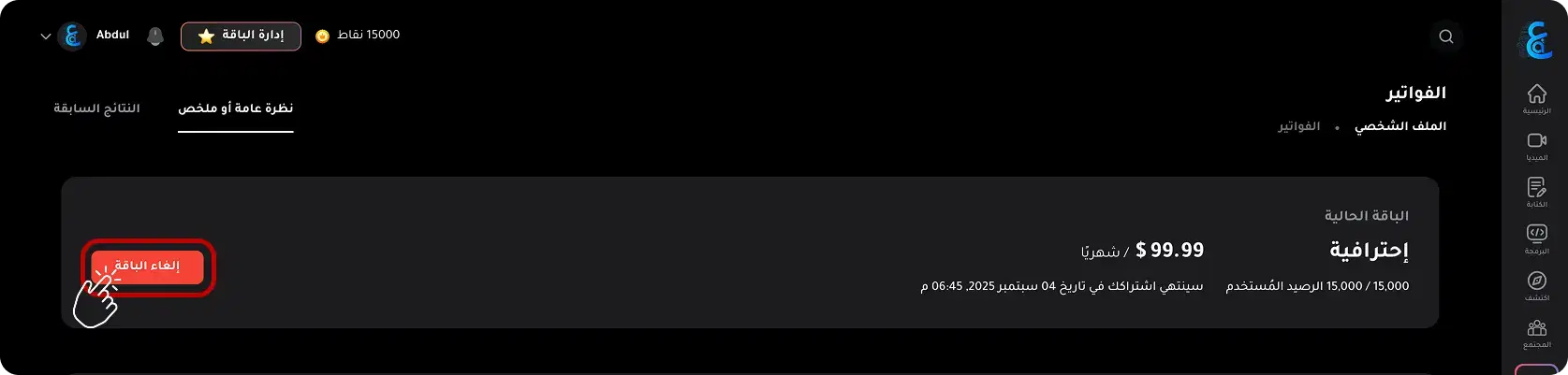Cancel your subscription: 3 Step Guide
Step 1: Go to Your Profile
Click on your profile to access your profile page.
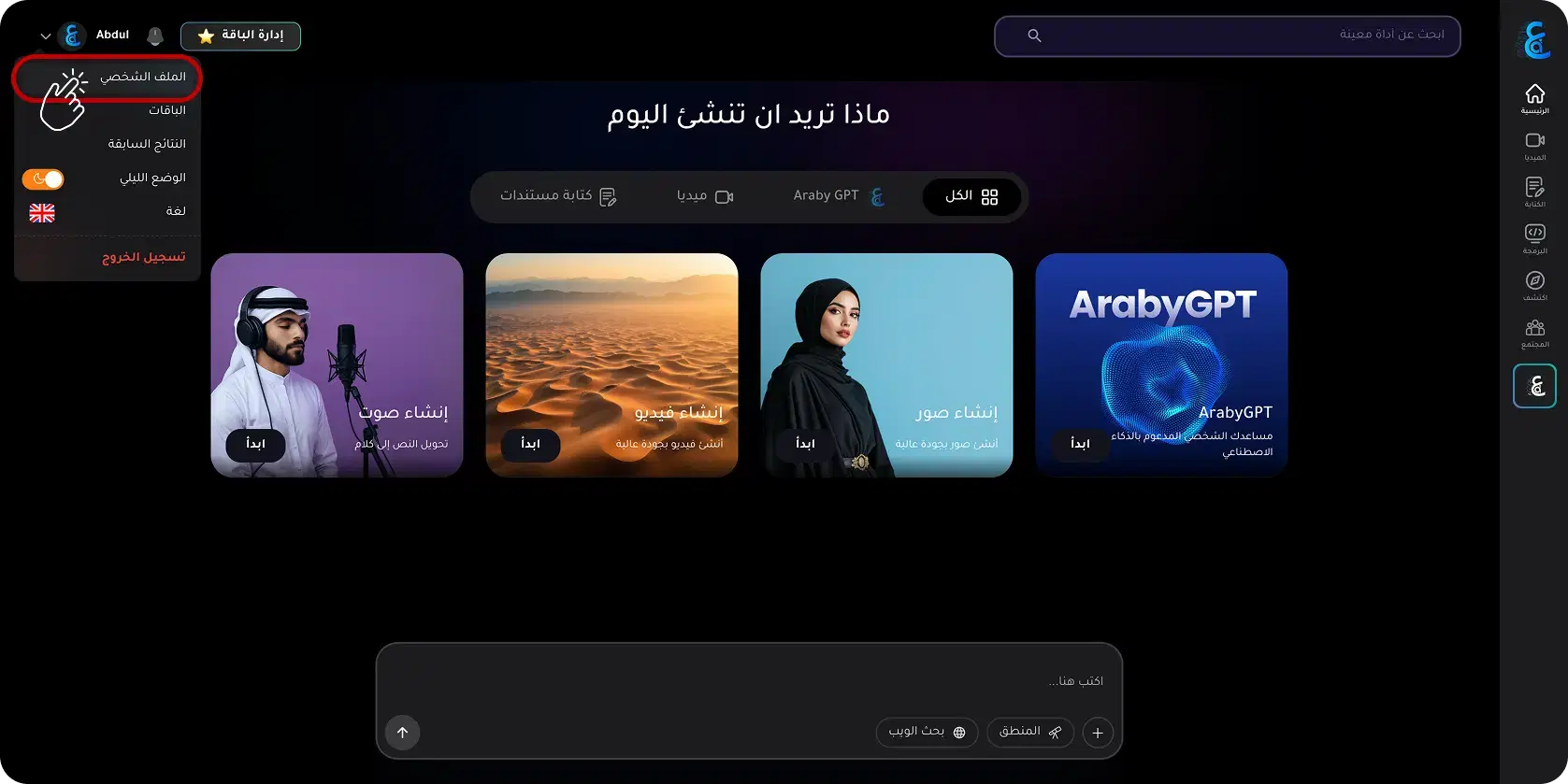
Step 2: Click on 'Manage Plans
Under the 'Plan & Billing' section, select 'Manage Plans'
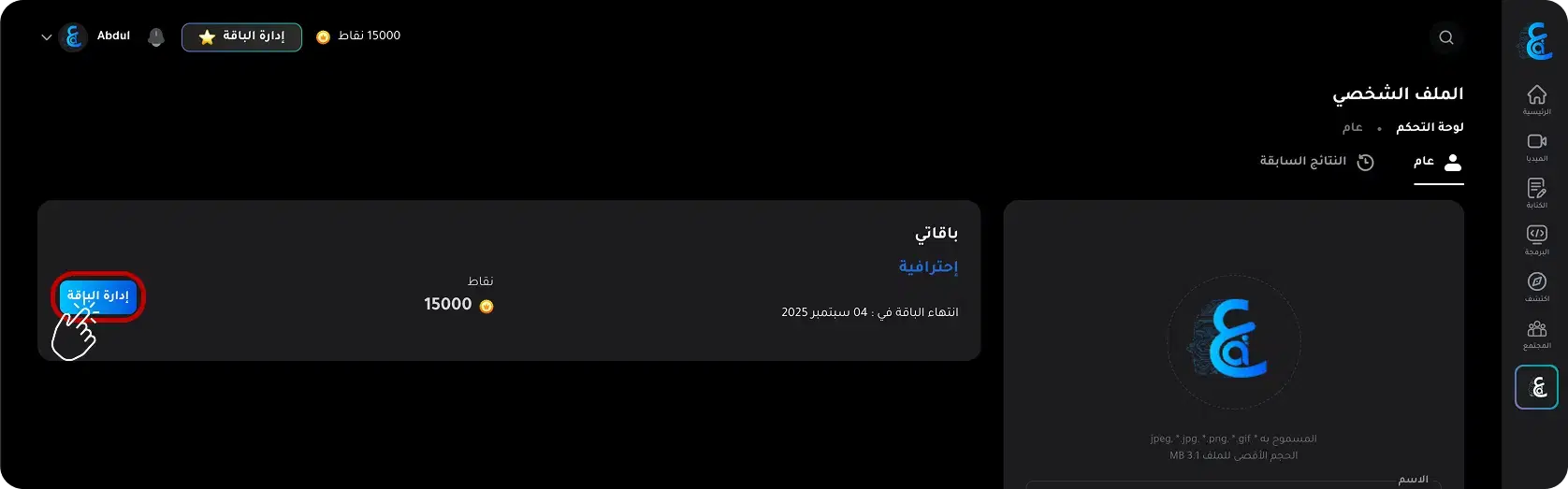
Step 3: Cancel Your Subscription
Locate the 'Cancel Plan' option and click on it to cancel your subscription